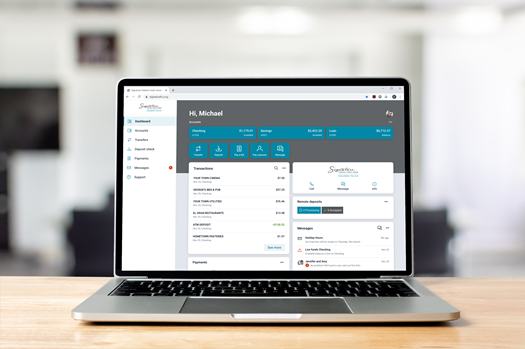Mobile App
 Download our new mobile app in your smartphone app store on May 11, 2020 by searching SFCU Mobile Banking. Look for icon with the white background and blue Signature S. Our new app will allow you to:
Download our new mobile app in your smartphone app store on May 11, 2020 by searching SFCU Mobile Banking. Look for icon with the white background and blue Signature S. Our new app will allow you to:
-
View balances and transfer funds
-
View accounts, loans, and Visa® transactions
-
Make Loan and Visa payments
-
Apply for a loan
-
Transfer funds to other Signature FCU member’s accounts
-
Remote check deposit
-
Bill-Pay
-
Find a shared branch or free ATM near you
-
View mortgage balance and transactions
-
Transfer funds to and from another financial institution
-
Skip-a-Payment
-
Two-Factor Authentication for added security. Authentication can be sent by text or phone call
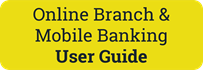 View our User Guide or contact our e-Services department at (800) 336.0284 ext. 684 or eservices@signaturefcu.org for assistance with our new online & mobile banking features.
View our User Guide or contact our e-Services department at (800) 336.0284 ext. 684 or eservices@signaturefcu.org for assistance with our new online & mobile banking features.


 Our previous mobile app, Signature FCU Mobile Banking, expired on May 11, 2020 and is no longer supported.
Our previous mobile app, Signature FCU Mobile Banking, expired on May 11, 2020 and is no longer supported.
Online Branch
In addition to a completely new mobile app, our Online Branch has a new look. Your login credentials will remain the same. Login in to see.
Online Branch Features Include:
-
Two-Factor Authentication for added security. Authentication can be sent by text or phone call
-
View accounts, loans, and Visa® transactions
-
Remote check deposit
-
Find a shared branch or free ATM near you